Introduction:�
In today’s ever-evolving digital era, eLearning specialists have the steep task of creating impactful learning experiences in record time. In striking the right balance between timely delivery with utmost quality and accuracy, new-age technology tools definitely play a vital role.�
�Firstly, let’s look at the conversation between Karen, an eLearning specialist, and Luke, an instructional design maverick.��

Luke: “Hey, Karen! How’s the new project going?”�
Karen: “Oh, don’t even get me started! I’m buried under a mountain of research and content development. The current authoring tool is so cumbersome to use. It feels like I need some superpowers to get it all done!”�
Luke:“Oh dear, I know how tough that is! Are you trying to do everything yourself though? Have you explored various tools available for instructional designers? Why don’t you give them a shot and save your valuable time!”�
Karen:“Oh! Is it? I need to know more!”
Karen seems to be overwhelmed with the tasks at hand.��
Let’s explore some of the areas in which Karen can use technology to make her eLearning development process less cumbersome and faster.�
Reduction in Research Effort�

Before creating engaging learning experiences, one needs to gather relevant information. Here is where artificial intelligence can be put to use. For example, while designing a course on digital marketing, instead of spending hours manually searching articles and blogs, one can use tools like ContentGems or Feedly.��
ContentGems aggregates articles and blogs from various sources based on keywords and interests. By simply entering one’s preferences, a personalized content feed with the latest trends and research in digital marketing can be generated.��
Supercharged Content Creation�

Crafting compelling content is a crucial aspect of eLearning development, however, it can be time-consuming. Tools like Articoolo and QuillBot can be used for it. For example, while working on a module about climate change, instead of starting from scratch, one can use Articoolo to generate a well-structured draft. Simply input a few keywords related to the topic, and the AI-powered content generator will create a draft that can be refined and customized. With QuillBot, you can take it a step further by using its advanced paraphrasing capabilities to make your content even more unique. Technology can be a creative ally, saving time.�
Faster eLearning Development�

Tight development timelines and frequent changes are a part of the iterative design process, and having an agile and easy-to-use authoring tool is important.�
With modern-age authoring tools like the newAdobe Captivate, and Articulate Rise, the entire process of eLearning development becomes easier, smarter, and efficient. The new Adobe Captivate has some powerful features like a default responsive design, ready-made design templates, ready interactivities (widgets), an easy-to-maneuver interface, and a range of multimedia along with editing options to name a few.��
Articulate Rise is useful for fast eLearning development. It is simple to author using this tool due to its template-based design.�
The choice of the right authoring tool plays a big role in successful eLearning development.
Intelligent Data Analysis�

Learning data is the key to designing effective learning experiences but analyzing it manually can be daunting. Here is where analytics platforms like Brightspace or Learning Locker can help. For example, imagine someone is running an online course and wants to understand learner engagement. By leveraging Brightspace’s analytics capabilities, one can gather data from various sources, such as learning management systems and online assessments. The platform transforms this data into actionable insights, allowing one to identify the most effective course materials, pinpoint knowledge gaps, and measure learner satisfaction. Thus, with these analytics tools, one can optimize the courses for maximum impact.��
Learning Experience

Sometimes learners need immediate assistance while navigating through course materials. That’s where virtual assistants come in handy. For example, while designing a self-paced coding course, integrating a virtual assistant like IBM Watson Assistant or Google Assistant can provide on-demand support to learners. They can ask questions, seek explanations, and receive instant responses from the chatbot. Additionally, tools like ChatGPT can simulate conversations and provide dynamic feedback, enhancing the interactive learning experience.�
Accurate Design Validation�

Once the instructional materials are created, one needs to ensure their effectiveness before sharing them with learners. Tools like Kaltura and GoReact provide valuable feedback by analyzing videos or multimedia presentations. Let’s say you’ve created a video lecture for your biology course. Upload it to Kaltura, which uses speech recognition, sentiment analysis, and facial recognition to assess engagement, clarity, and emotional response. The platform provides insights on how to improve delivery and make the content more engaging.�
�Pro Tip: Grammar and Writing Assistance�
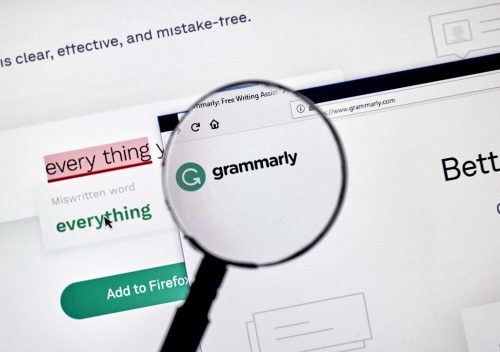
�
Ensuring that the content is clear and concise is crucial. Tools for grammar and writing checks such as Grammarly or ProWritingAid, can be useful. They analyze the text, offering suggestions for grammar, spelling, and style improvements. With their assistance, one can ensure that the instructional materials are error-free and easy to read.�
�
To Conclude�
eLearning specialists like Karen, you, and me now have a range of tools at our disposal to enhance productivity and creativity! From research, content creation, and authoring to data analysis and interactive support, technology can be a trusted sidekick throughout the instructional design process.��
I would love to hear from you as well. What is your experience with various tools? Do share your insights, suggestions, and success stories in the comments below. Let’s continue the conversation and learn from each other’s experiences!�